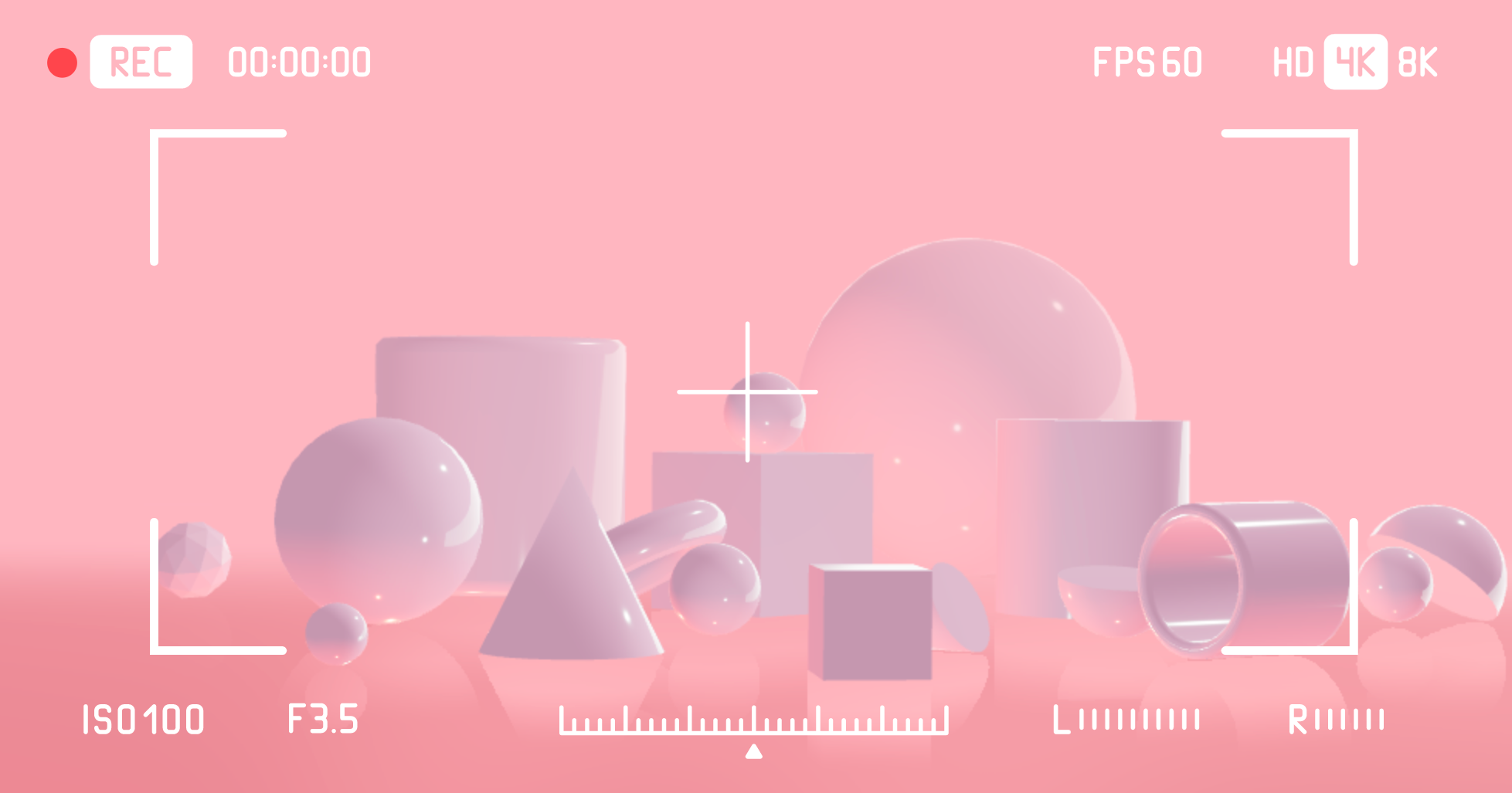Environment
Sets up a global cubemap, which affects the default scene.environment, and optionally scene.background, unless a custom scene has been passed. A selection of presets from HDRI Haven are available for convenience.
<Environment
background={false} // can be true, false or "only" (which only sets the background) (default: false)
backgroundBlurriness={0} // optional blur factor between 0 and 1 (default: 0, only works with three 0.146 and up)
backgroundIntensity={1} // optional intensity factor (default: 1, only works with three 0.163 and up)
backgroundRotation={[0, Math.PI / 2, 0]} // optional rotation (default: 0, only works with three 0.163 and up)
environmentIntensity={1} // optional intensity factor (default: 1, only works with three 0.163 and up)
environmentRotation={[0, Math.PI / 2, 0]} // optional rotation (default: 0, only works with three 0.163 and up)
files={['px.png', 'nx.png', 'py.png', 'ny.png', 'pz.png', 'nz.png']}
path="/"
preset={null}
scene={undefined} // adds the ability to pass a custom THREE.Scene, can also be a ref
encoding={undefined} // adds the ability to pass a custom THREE.TextureEncoding (default: THREE.sRGBEncoding for an array of files and THREE.LinearEncoding for a single texture)
/>
The simplest way to use it is to provide a preset (linking towards common HDRI Haven assets hosted on github). 👉 Note: preset property is not meant to be used in production environments and may fail as it relies on CDNs.
Current presets are
- apartment: 'lebombo_1k.hdr'
- city: 'potsdamer_platz_1k.hdr'
- dawn: 'kiara_1_dawn_1k.hdr'
- forest: 'forest_slope_1k.hdr'
- lobby: 'st_fagans_interior_1k.hdr'
- night: 'dikhololo_night_1k.hdr'
- park: 'rooitou_park_1k.hdr'
- studio: 'studio_small_03_1k.hdr'
- sunset: 'venice_sunset_1k.hdr'
- warehouse: 'empty_warehouse_01_1k.hdr'
<Environment preset="city" />
Otherwise use the files property. It will use RGBELoader for _.hdr, EXRLoader for _.exr, HDRJPGLoader for gainmap _.jpg, GainMapLoader for gainmap _.webp, CubeTextureLoader for an array of images. Of all these, gainmap has the smallest footprint.
<Environment files="file.hdr" />
<Environment files="file.exr" />
<Environment files="file.jpg" />
<Environment files={['file.webp', 'file-gainmap.webp', 'file.json']} />
<Environment files={['px.png', 'nx.png', 'py.png', 'ny.png', 'pz.png', 'nz.png']} />
You can also use @pmndrs/assets to easily self host common assets. Always use dynamic imports to avoid making this part of your main bundle.
import { suspend } from 'suspend-react'
const city = import('@pmndrs/assets/hdri/city.exr').then((module) => module.default)
<Environment files={suspend(city)} />
If you already have a cube texture you can pass it directly:
<CubeCamera>{(texture) => <Environment map={texture} />}</CubeCamera>
If you provide children you can even render a custom environment. It will render the contents into an off-buffer and film a single frame with a cube camera (whose props you can configure: near=1, far=1000, resolution=256).
<Environment background near={1} far={1000} resolution={256}>
<mesh scale={100}>
<sphereGeometry args={[1, 64, 64]} />
<meshBasicMaterial map={texture} side={THREE.BackSide} />
</mesh>
</Environment>
You can even mix a generic HDRI environment into a custom one with either the preset or the files prop.
return (
<Environment background near={1} far={1000} resolution={256} preset="warehouse">
<mesh />
Declarative environment content can also animate with the frames prop, the envmap can be live. Give it a low resolution and this will happen at little cost
return (
<Environment frames={Infinity} resolution={256}>
<Float>
<mesh />
</Float>
Environment can also be ground projected, that is, put your model on the "ground" within the environment map.
<Environment ground />
You can provide optional options to configure this projecion.
<Environment
ground={{
height: 15, // Height of the camera that was used to create the env map (Default: 15)
radius: 60, // Radius of the world. (Default 60)
scale: 1000, // Scale of the backside projected sphere that holds the env texture (Default: 1000)
}}
/>