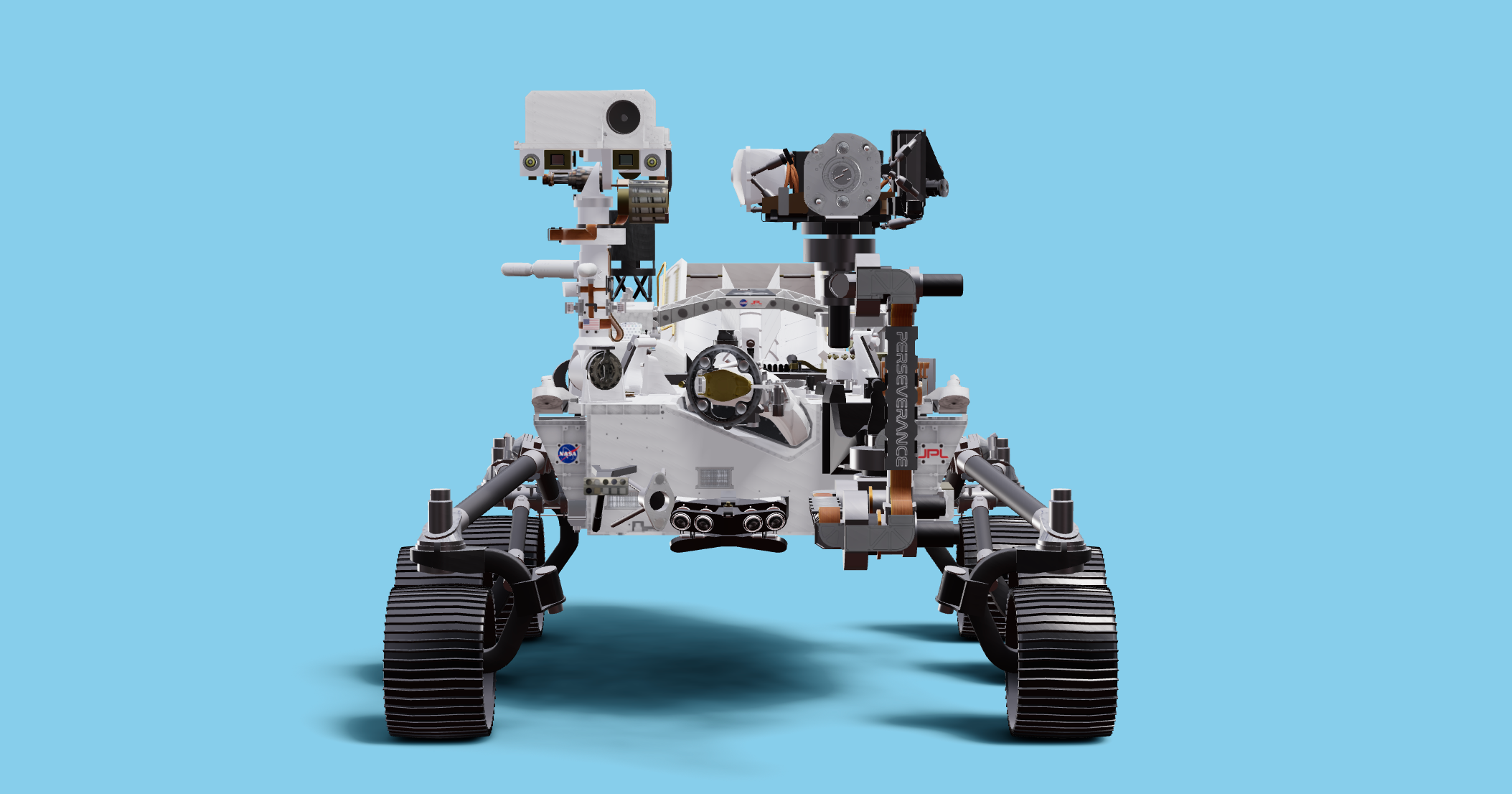Stage
Creates a "stage" with proper studio lighting, 0/0/0 top-centred, model-shadows, ground-shadows and optional zoom to fit. Make sure to set makeDefault on your controls when adjustCamera is true!
type StageProps = {
/** Lighting setup, default: "rembrandt" */
preset?:
| 'rembrandt'
| 'portrait'
| 'upfront'
| 'soft'
| { main: [x: number, y: number, z: number]; fill: [x: number, y: number, z: number] }
/** Controls the ground shadows, default: "contact" */
shadows?: boolean | 'contact' | 'accumulative' | StageShadows
/** Optionally wraps and thereby centers the models using <Bounds>, can also be a margin, default: true */
adjustCamera?: boolean | number
/** The default environment, default: "city" */
environment?: PresetsType | Partial<EnvironmentProps>
/** The lighting intensity, default: 0.5 */
intensity?: number
/** To adjust centering, default: undefined */
center?: Partial<CenterProps>
}
type StageShadows = Partial<AccumulativeShadowsProps> &
Partial<RandomizedLightProps> &
Partial<ContactShadowsProps> & {
type: 'contact' | 'accumulative'
/** Shadow plane offset, default: 0 */
offset?: number
/** Shadow bias, default: -0.0001 */
bias?: number
/** Shadow normal bias, default: 0 */
normalBias?: number
/** Shadow map size, default: 1024 */
size?: number
}
By default it gives you contact shadows and auto-centering.
<Stage adjustCamera intensity={0.5} shadows="contact" environment="city">
<mesh />
</Stage>
For a little more realistic results enable accumulative shadows, which requires that the canvas, and models, can handle shadows.
<Canvas shadows>
<Stage shadows="accumulative">
<mesh castShadow />
</Stage>
</Canvas>